Digitally certified documents
- Edited 15 May 2023
- 1 min
Digitally certified pdf documents are marked with a Qualified Electronic Seal (aka QSEAL) signature. This is proof that the document is provided by the Netherlands Chamber of Commerce KVK.
Features of the QSEAL
- The electronic seals confirm that a document has been provided by a legal entity.
- The seal guarantees that the origin and integrity of the document are secure.
- Documents with the electronic seal are suitable for official use.
- The qualified seal is valid indefinitely.
Check if a document is digitally certified
When you open the pdf document using Adobe , you can check the signature seal at the top of the screen, as well as on the left-hand side. You will see the name ‘Kamer van Koophandel’ plus the date and time of signature.
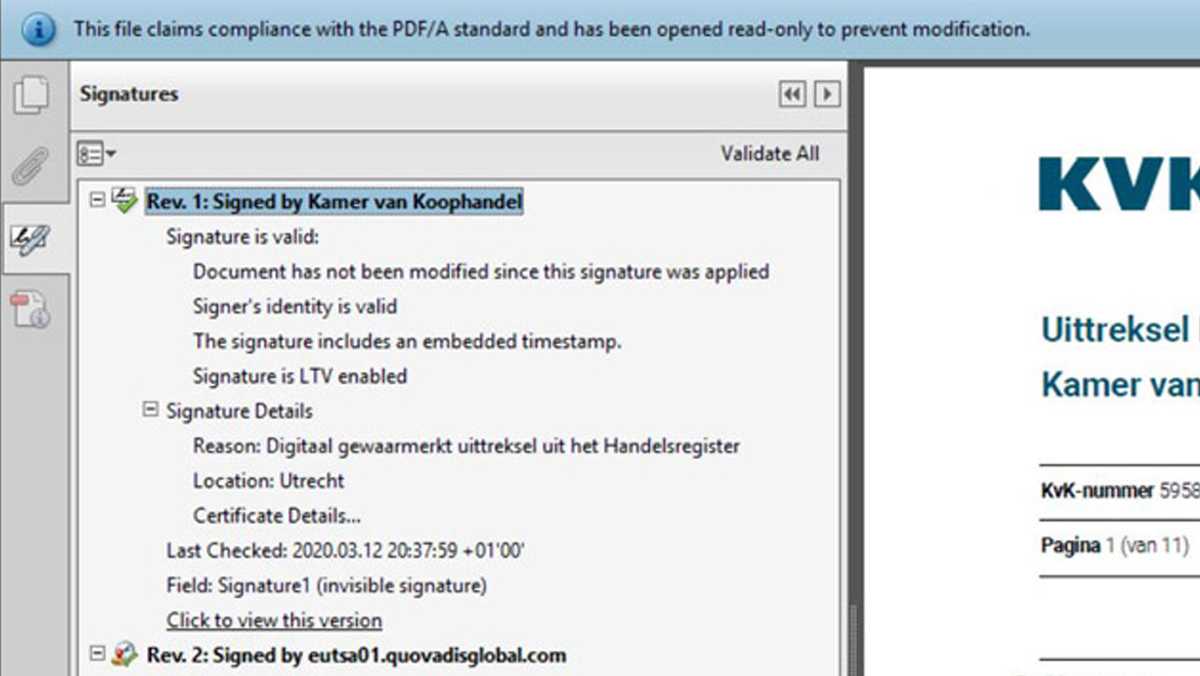
In the digital signature, you may come across the symbols below that represent validity. These symbols may vary by PDF and Adobe Acrobat Reader version.
Green tick
Correct! Valid and certified. Authenticity and integrity have been checked.
Yellow triangle with exclamation mark
Error! Check on authenticity failed. The certificate has expired. View the certificate’s details.
Red cross
Error! Check on integrity failed. The document was altered after it was signed. Contact the sender of the document.
Blue circle with the letter 'i'
If you see this symbol, but instead you want to view the validity of the signature, you must edit your Adobe Acrobat Reader settings:
- Click Edit in the menu.
- Open the dialog window Preferences.
- Select the category Documents.
- Set “Display documents in PDF/A mode” to Never.
Frequently asked questions
- A KVK Business Register Extract
- Financial statements
- Filed documents (articles of association, for example).
KVK uses a ‘PKI Overheid’ certificate to certify digital documents with a digital signature. PKI Overheid certificates are issued by the State of the Netherlands. The certificate contains the details of the signature. You can view these details by clicking on the certificate details.
Example of the certificate details
KVK follows set procedures and conditions to guarantee the reliability of the digital signature. This is audited annually.
The validity of the digital signature does not expire. This indefinite validity (Long Term Validation or LTV) has been permanently visible in the digitally certified KVK Business Register Extract since 10 November 2017.
The Adobe has more information on validating digital signatures.
Digitally signed documents must be suitable for use for many years, even many decades. Regardless of technology, the document must remain verifiable in future to confirm that the signature was valid at the time the digitally certified extract (‘digitaal gewaarmerkte uittreksel’, DGU) was signed. KVK uses the PAdES 4 Long Term Validation (LTV) signature on the DGU, which the Adobe Acrobat Reader recognises and displays as a signature that is valid for an indefinite period of time.